What is Site Architecture in SEO?
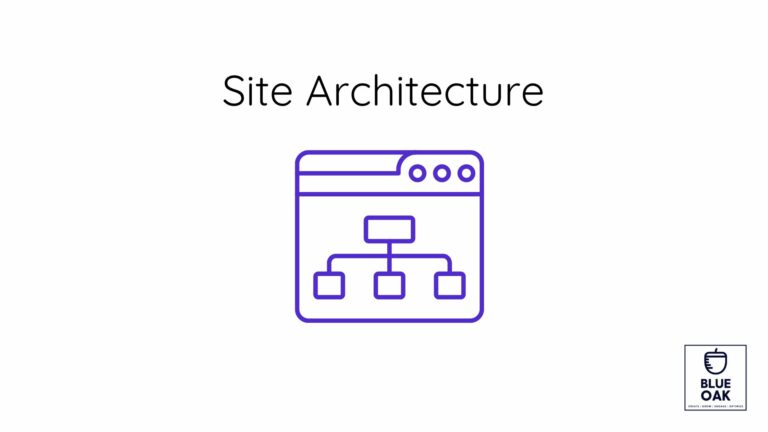
Search Engine Optimization (SEO) is now an essential tactic for businesses and people seeking online visibility in the huge and constantly developing digital domain, where millions of websites compete for users’ attention.
Table of Contents
ToggleSite architecture for SEO stands out as a crucial pillar that affects the structure and organization of a website among the various SEO aspects. The placement and connectivity of a site’s pages significantly impact user experience, search engine rankings, and overall online performance.
This blog will provide helpful insights to improve your online presence. We’ll look at the critical elements of website design, analyze why it’s so crucial to SEO tactics, and provide helpful advice and methods for creating a solid site architecture.
Whether you’re a seasoned SEO expert seeking to modify the structure of your website or a newbie looking to understand the basics of website structure, this blog is for you. So let’s get going:
What is website architecture?
Site structure refers to how a website’s pages and content are organized and interconnected. It is like the blueprint or map that guides users and search engines crawl through the various sections of a website.
In website architecture, pages are grouped into categories and subcategories based on their topics and relevance. This hierarchical arrangement helps users find information more efficiently and quickly navigate the website. A poor site structure is exactly the opposite of that.
It also provides a clear structure for search engines to understand the relationships between pages and content. Website architecture involves several key elements, such as:
Main Categories:
These are the top-level sections of the website that represent broad topics or services offered by the site. They can also be called the Parent Page.
Subcategories:
Each main category may have multiple subcategories that further categorize the content.
Individual Pages:
Each page within a subcategory represents specific content, products, or services. These individual pages contain unique information relevant to their respective topics.
Internal Linking:
Internal links connect different pages within the website, allowing users and search engines to navigate from one page to another. These links help establish relationships between content and distribute link authority throughout the website.
An optimized website architecture ensures users find what they are looking for quickly and effortlessly. It also facilitates search engine crawlers’ ability to index and rank the website effectively.
Why is site architecture important in SEO?
Site architecture is paramount in SEO due to its significant impact on various aspects that influence search engine rankings and user experience. Let’s explore the key reasons why not having a poor site architecture holds such importance:
Crawling and Indexing Efficiency:
Search engine bots, also known as crawlers or spiders, navigate and index web pages. A well-structured site architecture makes it easier for these bots to crawl and discover your content.
When crawlers encounter a clear hierarchy and smooth navigation, they can quickly access all the pages on your site, ensuring they are included in the search engine’s index.
User Experience (UX):
SEO is not just about pleasing search engines; it is equally focused on enhancing user experience. Users who can effortlessly navigate your site are likelier to stay longer, interact with your content, and potentially convert into customers.
Positive user experience signals to search engines that your site is valuable and relevant, leading to better SEO rankings.
Organic Search Visibility:
Search engines strive to deliver the most relevant and valuable results to users. A well-optimized site architecture ensures that search engines can understand the content and context of your web pages.
Page Authority Distribution:
Internal linking, an essential aspect of site architecture, is crucial in distributing page authority across your website. By strategically linking important pages to each other, you pass on the link equity and authority, boosting the overall SEO performance of your site.
Reduced Bounce Rates:
A confusing or poorly structured website can lead to high bounce rates, where visitors leave your site shortly after arriving. High bounce rates send negative signals to search engines, indicating that your site may not offer relevant content or a good user experience.
Mobile Friendliness:
With the increasing use of mobile devices for internet browsing, having a mobile-friendly website is crucial for SEO. A well-structured site architecture allows for a responsive design that adapts to various screen sizes and devices.
This mobile-first approach ensures that your website provides a seamless experience to mobile users, positively impacting SEO rankings.
In short, site architecture is a foundational element of SEO that influences crawling, indexing, user experience, and overall search engine visibility.
Structuring Site Architecture:
Structuring site architecture is crucial in creating a well-organized and user-friendly website.
The goal is to design a logical hierarchy that facilitates easy navigation for users and search engine crawlers. Here are the key steps to effectively structure site architecture:
Step 1: Define Website Goals and Objectives
Before diving into site architecture, clarify your website’s primary goals and objectives. Understanding the purpose of your site will guide the organization of content and ensure that the architecture aligns with your objectives.
Consider the primary functions your website should serve: showcase products, offer services, provide information, or drive conversions.
Step 2: Conduct Content Inventory
Conduct a content inventory to identify your website’s existing pages and content. List each page, URL, and main category or topic.
This process will help you get a clear overview of your current content structure and identify any gaps or redundancies that must be addressed.
Step 3: Create a Hierarchical Structure
Once you clearly understand your website’s goals and existing content, it’s time to create a hierarchical structure. Begin by outlining the main categories that represent the primary sections of your website.
Step 4: Develop Subcategories
Under each main category, create relevant subcategories that further divide the content. Subcategories help organize content and make it easier for users to find specific information.
Step 5: Prioritize Content Accessibility
Ensure every page on your website is accessible within just a few clicks from the homepage. A flat site architecture is preferable, where users can navigate directly to important content without having to traverse through numerous levels of subcategories.
Step 6: Utilize Descriptive URLs
Create clear and descriptive URLs that reflect the content of each page. Avoid using generic or ambiguous URLs that provide little information.
Incorporate relevant keywords into the URLs to improve SEO and help users understand the page’s content at a glance.
Step 7: Implement Breadcrumbs
Add breadcrumbs at the top of each page to show users the path they have taken to arrive at the current page. Breadcrumbs offer users a clear sense of their location within the website’s structure and enable easy navigation back to previous levels.
This feature improves user navigation and reduces the likelihood of users getting lost within your site.
Step 8: Optimize Internal Linking
Strategically include internal links within your content to guide users to related and relevant pages. Internal links help distribute link authority throughout your site and assist search engine crawlers in understanding the importance of different pages.
Ensure that the anchor text of internal links is descriptive and contextually relevant to the linked content.
Step 9: Ensure Mobile-Friendly Design
Incorporate responsive design to ensure your website adapts seamlessly to various screen sizes and devices. Test your website on different devices to ensure all content is accessible and displayed correctly.
Step 10: Use XML Sitemaps
Create an XML sitemap that lists all the pages on your website, including their relationships and priorities. Submit the sitemap to search engines through their webmaster tools or search console.
An XML sitemap helps search engine crawlers discover and index your content more efficiently, ensuring all your pages are accessible for ranking.
Step 11: Test and Optimize
Regularly test your website’s architecture and navigation to identify and resolve usability issues.
Conduct user testing and collect feedback from real users to gain insights into their experience on your site. Use the feedback to make necessary improvements and continuously optimize your site architecture to enhance user experience.
Website Architecture best practices
Website architecture best practices are essential guidelines that help create a well-organized, user-friendly, and SEO-optimized website. Let’s explore some fundamental website architecture best practices:
Plan a Logical Hierarchy:
Start by creating a logical hierarchy for your website’s pages. Begin with broad main categories that represent the primary sections of your website and break them down into relevant subcategories.
This hierarchical structure helps users understand the relationship between sections and effortlessly find information.
Keep URLs Descriptive:
Use clear, concise, and descriptive URLs that reflect the content and hierarchy of the page. Avoid using generic or ambiguous URLs that provide little information.
A descriptive URL helps users and search engines understand the page’s content and improves SEO by incorporating relevant keywords.
Flat URL Structure:
Aim for a flat URL structure, where each page is accessible within a few clicks from the homepage.
Avoid creating unnecessary deep subdirectories requiring users to navigate multiple levels to find a specific page. A flat structure improves user experience and ensures search engine crawlers can easily reach and index all your pages.
Implement Breadcrumbs:
Breadcrumbs are navigational aids that show users the path they have taken to reach a particular page. They appear at the top of the page and provide a clear hierarchy of the page’s location within the website.
Breadcrumbs enhance user navigation and offer search engines additional context about the organization of your site.
XML Sitemap Creation:
Create an XML sitemap that lists all the pages on your website. Submit the sitemap to search engines through their webmaster tools or search console.
An XML sitemap helps search engine crawlers discover and index your content efficiently, ensuring all your pages are accessible for ranking.
Optimize Internal Linking:
Include relevant internal links within your content to guide users to related and valuable pages on your website. Internal links distribute link authority, improve user navigation, and help search engines identify essential pages on your site.
However, avoid overusing keywords in anchor texts and ensure the linked content is contextually relevant.
Ensure Fast Page Load Speed:
Website speed is critical for both user experience and SEO. Compress images, enable browser caching, and minimize HTTP requests to improve page load times. A faster website leads to lower bounce rates and better search engine rankings.
Use Schema Markup:
Implement schema markup to provide additional context to search engines about your content. Schema markup can enhance search results with rich snippets, knowledge panels, and other interactive elements, improving your website’s visibility and click-through rate.
Regular Content Audits:
Conduct regular content audits to evaluate the quality and relevance of your existing content. Identify outdated or low-performing pages and either update, consolidate, or remove them as necessary. Regularly updating your content ensures its accuracy and maintains the freshness of your website.
Measuring Site Architecture Success
Measuring the success of your site architecture is essential to ensure that your website is effectively meeting its goals and providing a positive user experience. Here are some key metrics and strategies to measure the success of your site architecture:
User Engagement Metrics:
Bounce Rate: The bounce rate measures the percentage of users who leave your website after viewing only one page. A low bounce rate indicates that users find your site engaging and relevant, a positive indicator of a well-structured site architecture.
Time on Page: The average time users spend on each page provides insights into how engaging and valuable your content is. A longer time on the page suggests that users spend time reading and interacting with your content.
Pages per Session: This metric tells you the average number of pages a user visits. Higher pages per session indicate that users are navigating through your site and exploring multiple pages, which reflects a user-friendly site architecture.
Mobile Performance:
Check your website’s performance on mobile devices, as many users access the internet via smartphones and tablets. Monitor mobile-specific metrics such as mobile bounce rate and load time to ensure a seamless mobile experience.
Search Engine Rankings:
Regularly track the rankings of your important keywords in search engine results. Improvements in keyword rankings indicate that search engines find your site’s architecture and content relevant and valuable to users.
Click-Through Rate (CTR):
Analyze the CTR of your pages in search engine results. A higher CTR suggests that your site architecture, page titles, and meta descriptions effectively attract users’ attention and encourage them to click through to your website.
Dwell Time:
Dwell time refers to the time users spend on your website after clicking search engine results. A longer dwell time indicates that users find valuable and relevant content on your site, a positive signal to search engines.
User Feedback and Surveys:
Collect user feedback through surveys or testing to understand how users perceive your site architecture. Feedback from real users can reveal potential areas for improvement and help refine your site’s structure.
Conversion Funnel Analysis:
Analyze the conversion funnel to identify any drop-offs or bottlenecks in the user journey. Understanding user behavior throughout the conversion process can highlight any flaws in your site architecture that may affect conversions.
Site Performance Metrics:
Monitor various site performance metrics, such as page load speed and server response time. A well-optimized site architecture contributes to faster load times and better overall performance.
Heatmaps and Click Tracking:
Use heatmaps and click-tracking tools to visualize user behavior on your website. These tools provide valuable insights into how users interact with your site’s elements and can reveal usability issues.
The Role of Site Architecture in Local SEO
Site architecture plays a crucial role in Local SEO, as it directly impacts the visibility of your business in local search results.
Local SEO focuses on optimizing a website to attract local customers and improve its search rankings for location-based queries. Here’s how site architecture influences Local SEO:
Local Keyword Targeting:
A well-structured site architecture allows you to target local keywords effectively. By organizing your content into location-specific categories and subcategories, you can optimize individual pages for relevant local keywords.
For instance, if you have a dental clinic with multiple locations, you can create separate pages for each location with keywords like “dentist in [City Name].”
Location Pages:
Site architecture enables you to create dedicated location pages for each physical storefront or service area. By optimizing these pages with local keywords, you increase the chances of your business appearing in local search results.
NAP Consistency:
NAP (Name, Address, Phone Number) consistency is critical to Local SEO. Your site architecture should ensure that the NAP information is consistently displayed on every page, including the header or footer.
Consistent NAP data across your website and other online directories helps search engines verify the legitimacy and accuracy of your business information.
Internal Linking for Local Relevance:
Proper internal linking within your site architecture can boost local relevance. Linking from location-specific pages to relevant service or product pages helps search engines understand the geographic focus of your business.
Local Business Schema Markup:
Site architecture allows you to implement local business schema markup on your website. Schema markup provides search engines with structured data about your business, including name, address, phone number, business type, and operating hours.
This data is crucial for local search results, as it helps search engines display rich snippets, knowledge panels, and other local-oriented information.
Local Landing Pages:
Site architecture allows you to create specific landing pages for local marketing campaigns. If you run location-specific promotions or events, dedicated landing pages can target local audiences more effectively and drive foot traffic to your physical stores.
Local Directory Listings:
A well-organized site architecture facilitates linking to local directory listings and citation sources easily. These local directories play a significant role in Local SEO by providing consistent business information across the web.
By structuring your site architecture with a focus on local relevance, you improve your chances of ranking higher in local search results. It helps search engines understand your business’s geographic location and enhances your visibility to potential customers in specific areas.
Solid site architecture and other Local SEO strategies can significantly boost your local online presence and drive more foot traffic to your business.
E-commerce Site Architecture Tips
If you run an e-commerce website, special considerations apply to your site architecture to maximize sales and improve SEO. Here are some e-commerce site architecture tips:
Organize products into clear categories and subcategories for easy navigation.
Implement filters and sorting options to help users refine their product searches.
Optimize product pages with unique and descriptive content, including high-quality images and detailed product descriptions.
Provide customer reviews and ratings for social proof and increased credibility.
Simplify the checkout process to reduce cart abandonment rates.
Creating a seamless and user-friendly e-commerce site architecture can enhance user satisfaction and boost conversion rates.
Common Site Architecture Mistakes
Even with the best intentions, website owners can make several common site architecture mistakes that hinder their SEO efforts and user experience. Recognizing and addressing these mistakes is crucial for optimizing your website effectively.
Here are some of the most common site architecture mistakes:
Complex URL Structures:
Lengthy and convoluted URLs can be challenging for users to understand and remember. Moreover, search engines prefer simple, descriptive URLs that convey the content’s topic.
Lack of Internal Linking:
Insufficient internal linking can prevent search engines from effectively crawling and indexing your site’s content.
Ignoring Mobile-Friendly Design:
Overlooking mobile optimization is a significant mistake, as it increases users’ access to websites on mobile devices.
Inconsistent NAP Information:
Consistent Name, Address, and Phone Number (NAP) information across your website and other online directories can ensure users and search engines are clear, impacting your local SEO efforts.
Overlooking Breadcrumbs:
Breadcrumbs aid users in understanding their location within your website’s structure. Neglecting to implement breadcrumbs can make it challenging for users to navigate and backtrack through your site.
Ignoring Local SEO Opportunities:
Remembering to create location-specific pages or optimize for local keywords can ensure you get all the valuable local search traffic.
Over-Optimization and Keyword Stuffing:
Stuffing keywords into URLs, page titles, and content excessively can be detrimental to user experience and SEO, making your content appear spammy.
How to Avoid Site Architecture Mistakes?
To ensure a well-optimized site architecture, avoid the above mistakes by following these strategies:
Plan Your Content Hierarchy:
Before creating your website, plan a logical content hierarchy that organizes content into relevant categories and subcategories. It helps users and search engines navigate your site more efficiently.
Simplify URLs:
Use descriptive and concise URLs that reflect the content of each page. Avoid unnecessary parameters and keep URLs clean and user-friendly.
Implement Strategic Internal Linking:
Include relevant internal links within your content to guide users to related pages. Ensure that anchor text is descriptive and contextually relevant to the linked content.
Prioritize Mobile-Friendly Design:
Design your website with a responsive layout that adapts to various devices and screen sizes. Test your site on multiple devices to ensure optimal performance.
Maintain Consistent NAP Data:
Double-check and update NAP information across your website and local directory listings to ensure consistency.
Include Breadcrumbs:
Implement breadcrumbs on your website to aid user navigation and provide clear paths to previous pages.
Leverage Local SEO Opportunities:
Create dedicated location pages, optimize for local keywords, and leverage local business schema markup to improve your local SEO performance.
Focus on User Intent:
Instead of over-optimizing for keywords, focus on providing valuable and relevant content that aligns with user intent.
By avoiding these common site architecture mistakes and following best practices, you can create a well-structured and user-friendly website that optimizes your SEO efforts and enhances the overall user experience.
Future-Proofing Your Site Architecture
As the digital landscape continues to evolve, it’s essential to future-proof your site architecture to remain competitive. Embrace emerging technologies and trends that can positively impact user experience and SEO performance.
Some future-proofing strategies include:
Emphasizing voice search optimization: As voice assistants gain popularity, optimizing your site for voice search queries will become increasingly important.
Focusing on user intent: Understand the intent behind search queries and create content that directly addresses their needs and questions.
Prioritizing mobile-first indexing: Continue optimizing for mobile devices as search engines prioritize mobile-first indexing.
Embracing artificial intelligence and machine learning: Use AI and ML to personalize user experiences and provide targeted content.
Keeping up with algorithm changes: Stay informed about search engine algorithm updates to adapt your site architecture accordingly.
By staying proactive and forward-thinking, you can ensure that your site architecture remains relevant and effective in the face of evolving SEO trends.
Final Words:
Website architecture is a fundamental aspect of SEO that should be considered. A well-organized and user-friendly site architecture enhances the overall user experience and boosts search engine rankings, driving more organic traffic to your website.
By following best practices such as creating a logical hierarchy, optimizing and using a logical URL structure, implementing breadcrumbs, and utilizing XML sitemaps, you lay the groundwork for a successful website.
Optimizing for mobile devices, leveraging internal linking, and incorporating schema markup further enhance your site’s SEO potential.
Regularly monitor and analyze website performance, conduct user testing, and seek feedback to improve your site’s architecture and SEO strategy. Remember, a well-structured website provides a solid foundation for success in the competitive online landscape.
So, implement these practices, stay up-to-date with SEO trends, and watch your website thrive as it delivers a seamless user experience and climbs the ranks in search engine results.
SEO Services in GTA
