What is Anchor Text?
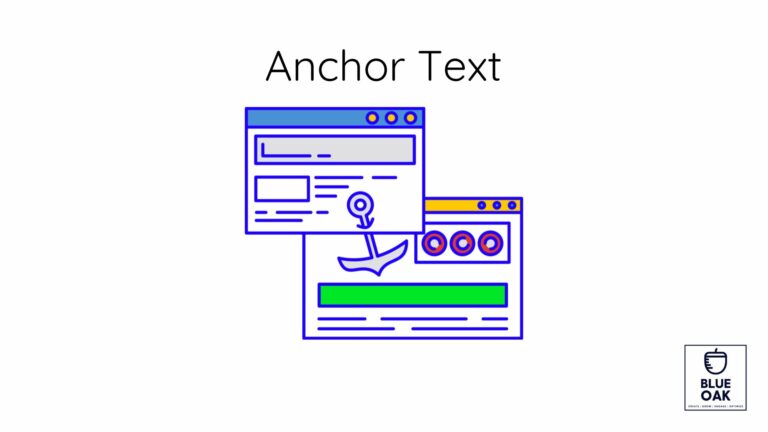
It might occasionally seem overwhelming to navigate through websites on the vast internet. Do not worry; anchor text acts as a beacon, pointing people and search engines to the appropriate location.
Table of Contents
ToggleThis SEO aspect is essential to improving user happiness and ranks on organic search engine results web pages. This article examines the fundamentals of anchor text, its importance, many types, optimization strategies, and methods for dealing with potential problems. So let’s start:
What is Anchor Text?
The clickable text within a hyperlink that directs viewers to another web page is called “anchor text.” or link text. The anchor text is the word or phrase you can click on when underlined or highlighted on a website. The content of the text is linked to another page or resource when you click on the anchor text.
Both users and search engines are guided by the anchor text, which describes what they can access when they click the link. Additionally, it gives search engines valuable details about the connected page’s content. Search engines use anchor text to determine the context and applicability of the linked page to particular keywords or subjects.
For instance, the anchor text for a blog article on “top hiking trails” may be “best hiking trails in the USA.” Users who click on this anchor text will be sent to a page that lists the top hiking trails in the USA.
User experience and search engine optimization (SEO) depend on the practical usage of anchor text. Website owners may increase their website’s ranks in search engine results and provide a seamless navigation experience for their audience by employing pertinent and enlightening anchor text.
Why Is Anchor Text Important?
Consider the anchor text, or link text, as the voice of your hyperlinks that communicates with people and search engines. It consists of the text that may be clicked on to open a link between websites, providing context and relevance for the material that will come next.
In contrast to a generic “click here” link, a well-crafted anchor text, such as “Top 10 Digital Marketing Tips,” offers a clear image of what consumers may expect on the other side.
Anchor texts are essential for both backlinks and internal links.
Types of Anchor Text and How They Work
Instead of being a single thing, anchor text is a collection of many things, each contributing to the web’s interconnectedness. Anchor text applies to internal and external links, with both external and internal anchor texts being important. There are different anchor text variations and types.
Let’s examine each of the eight varieties of anchor text and how it functions:
Exact Match Anchor Text:
Exact match anchor text involves using the target keyword or phrase as the hyperlink. For instance, if your article is about “healthy smoothie recipes,” using “healthy smoothie recipes” as the anchor text would be an exact match.
While exact match anchor text can be beneficial for SEO, using it excessively can raise concerns with search engines. Using various anchor text types to maintain a natural link profile is best.
Partial Match Anchor Text:
Partial match anchor text offers a slight variation to the target keyword or includes additional relevant words.
For example, if your target keyword is “best running shoes,” using “top-rated running shoes for athletes” as the anchor text provides more context. Partial match anchor text strikes a balance between optimization and a user-friendly experience.
Branded Anchor Text:
Branded anchor text features your brand name as the hyperlink. For example, if your brand is called “NatureVita,” you would use “NatureVita” as the anchor text for your links. Using branded anchor text consistently helps users associate the content with your brand and builds trust.
Naked Link Anchor URLs:
Naked anchor text URLs are the simplest form of anchor text and display the linked page’s full web address (URL). For example, “https://www.example.com/healthy-smoothie-recipes” would be a naked URL.
While naked URLs lack descriptive information, they are helpful when sharing a direct link without additional context.
Generic Anchor Text:
Generic anchor text uses non-specific phrases like “click here,” “learn more,” or “read more” to form the hyperlink.
Using generic anchor text sparingly is recommended, as it only contributes a little to SEO optimization. Instead, opt for descriptive anchor text that adds context.
Image Anchor Text:
When an image is used as a hyperlink, image anchor text comes into play. Since search engines cannot interpret images directly, the alt text associated with the image acts as the anchor text.
LSI Keywords:
Latent Semantic Indexing (LSI) keywords are semantically related to the target keyword. They provide additional context and depth to the content. For example, if your target keyword is “digital marketing,” LSI keywords might include “online advertising,” “content strategy,” or “SEO techniques.”
Co-Citation Anchor Text:
Co-citation anchor text occurs when multiple sources link to a specific page using the same text. For instance, if several reputable websites link to a page with the anchor text “best laptops,” it signals to search engines that this page is highly relevant to that keyword.
Co-citation anchor text can boost a page’s authority and enhance its chances of ranking higher in search results.
How to Optimize Anchor Text for SEO?
Optimizing anchor text for SEO involves balancing providing context to users and signaling search engines about the linked page’s content. Here’s a step-by-step guide on how to optimize anchor text effectively:
Understand Your Content and Keywords:
Before creating anchor text, ensure you understand the content on the linked page and the target keywords you want to rank for.
Diversify Anchor Text:
Avoid overusing any single type of anchor text, especially exact match anchor text. Instead, aim for a diverse anchor text profile that includes various types, such as exact match, partial match, branded, and descriptive anchor text.
Keep It Relevant:
Always ensure the anchor text is relevant to the linked page’s content. The anchor text should accurately describe what users can expect to find when they click on the link.
Avoid Keyword Stuffing:
Resist the temptation to stuff anchor text with multiple keywords. Instead, focus on using natural language that provides value to users and search engines.
Use Descriptive Text:
Craft anchor text that is descriptive and informative. Avoid generic phrases like “click here” or learn more.
Use Branded Anchor Text:
Incorporate your brand name when linking to your website’s pages as anchor text. It reinforces your brand identity and builds brand recognition.
Optimize Image Anchor Text:
When using images as links, ensure that the alt text associated with the image is descriptive and contains relevant keywords. Optimize your anchor text for images as much as possible.
Use LSI Keywords:
Include Latent Semantic Indexing (LSI) keywords as anchor text to add depth and context to your content.
Monitor Anchor Text Distribution:
Regularly review your website’s anchor text distribution to ensure a natural and balanced link profile. Use SEO tools to analyze your backlink profile and identify any potential issues.
Fix Anchor Text Issues:
If you identify any anchor text issues, such as over-optimization or low-quality backlinks, take appropriate actions to address them. Remove or disavow harmful backlinks and update anchor text as needed.
Test and Measure:
Continuously test different anchor text variations to see what resonates best with your audience and yields the best SEO results. Monitor the impact of anchor text changes on your website’s rankings and organic traffic.
Provide Value to Users:
Ultimately, anchor text optimization aims to enhance the user experience. Prioritize providing valuable and relevant content for your audience; anchor text optimization will naturally follow suit. Also, avoid having the same anchor text over and over again with the same keyword.
How to Add Anchor Text?
Here is a detailed breakdown of how to add anchor text to your site or content:
Identify the Target:
The first step in creating an anchor text link is to choose the target page or URL. Verify that the target page is appropriate for the anchor text.
Open HTML Editor:
Most website builders and content management systems (CMSs) like WordPress allow you to toggle between a visual editor and an HTML code editor. You’ll need to access the HTML editor mode to add anchor text.
Format the Anchor:
In the HTML editor, locate the text you want to turn into anchor text. Highlight the text that will serve as the clickable link.
Insert the Anchor Tag:
It would be best to use the anchor tag in HTML to turn the highlighted text into anchor text. The anchor tag is represented as <a>. Surround the text you want to use as anchor text with the anchor tag. The opening tag looks like this: <a>, and the closing tag looks like this: </a>.
Add the Link:
Next, you need to specify the URL or destination of the link. In the anchor tag, add the “href” attribute and include the URL of the destination page within quotation marks. For example, if you want to link to “https://www.example.com,” your anchor tag should look like this: <a href=”https://www.example.com”>Clickable Text</a>.
Check the Link:
Double-check the link after adding the anchor text to ensure it works correctly. Click the link to verify that it leads to the intended destination page.
Test Responsiveness:
Ensure your anchor text and links are responsive and work well on devices like desktops, laptops, tablets, and mobile phones.
Save and Publish:
Once satisfied with the anchor text and link, save your changes in the HTML editor and publish your content.
It’s important to note that adding anchor text is not limited to text alone; you can also create anchor text for images. The process is similar, but instead of using text within the anchor tag, you use the image tag (<img>) and include the “src” attribute with the image URL and the “alt” attribute for alternative text.
How to Find & Fix Anchor Text Issues?
Finding and fixing anchor text issues is crucial for maintaining a healthy SEO profile and ensuring a positive user experience. Here’s a step-by-step guide on how to identify and address anchor text issues:
Use SEO Tools:
Utilize reputable SEO tools to analyze your website’s backlink profile and anchor text distribution. Tools like Ahrefs, SEMrush, or Moz can provide valuable insights into your anchor text usage and identify potential issues.
Identify Over-Optimization:
Look for over-optimized anchor text, such as excessive exact-match or keyword stuffing. If a specific keyword appears too frequently as anchor text, it may raise concerns with search engines and lead to penalties.
Check for Irrelevant Anchor Text:
Review your anchor text to ensure it aligns with the content of the linked pages. If you encounter irrelevant anchor text that doesn’t accurately describe the linked content, consider updating it to provide a more accurate representation.
Monitor for Low-Quality Backlinks:
Keep an eye out for low-quality or spammy backlinks that might use manipulative anchor text to link to your website. Identify and disavow such harmful links to protect your website’s SEO reputation.
Fix Broken Links:
Check for any broken or incorrect anchor text links. Broken links can improve user experience and positively impact your SEO. Correct or remove broken links to ensure a smooth navigation experience for your users.
Update Old Anchor Text:
Review older content and anchor text on your website. Some anchor text may need to be updated or relevant as your content evolves. Update anchor text to ensure it accurately reflects the current content of the linked pages.
Optimize Image Anchor Text:
If you have an image anchor text, ensure the alt text associated with the images is descriptive and relevant. Alt text helps search engines understand the context of the images and improves accessibility for users.
Disavow Harmful Links:
If you find low-quality or spammy backlinks with manipulative anchor text that you cannot remove, use Google’s Disavow tool to disassociate your website from those links. It prevents these harmful links from impacting your SEO.
Maintain a Natural Link Profile:
Strive for a diverse and natural anchor text profile. Balance exact match anchor text with other types like partial match, branded, and descriptive anchor text to create a more organic link profile.
Regularly Monitor and Update:
Anchor text issues can arise over time, so regularly monitoring and updating your anchor text as needed is essential. Consistently check your website’s backlink profile and anchor text distribution to avoid potential issues.
Final Words
When guiding people and search engines around the broad internet, anchor text acts as an unshakeable compass.
A strong and reliable internet presence may be achieved by routinely checking your anchor text use and correcting any problems.
Remember that mastering the usage of anchor text is similar to wielding a potent tool—one that skillfully leads readers through the digital environment and inspires awe in them with the beauty of your website.
