What are Canonical Tags?
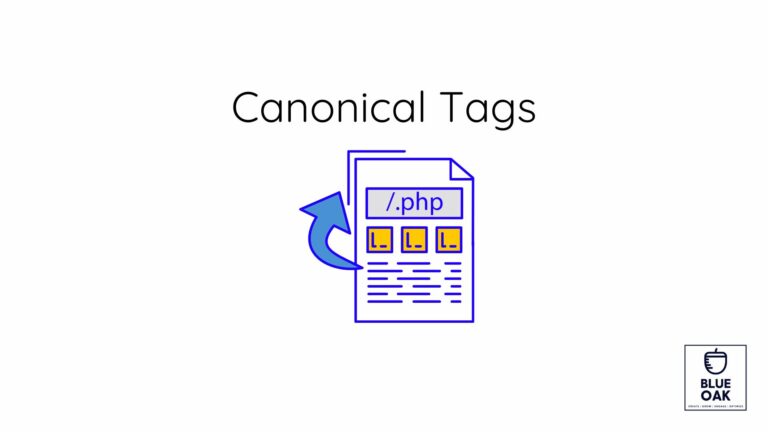
Do you want to improve how search engines rank and show your website? If that’s the case, you’re in the right place! In this blog, we’ll learn about canonical tags, which are essential to Search Engine Optimization and can significantly affect how well your website works.
Table of Contents
ToggleWhat exactly are canonical tags, and why are they crucial for SEO? Imagine a website with multiple pages containing similar or identical content. When search engines encounter these pages, they might need clarification about which to prioritize in their search results. This confusion can lead to duplicate content issues and negatively affect your site’s ranking.
Here’s where canonical tags or canonical links come to the rescue! They provide an easy solution to inform search engines about the preferred version of your content, i.e., the Canonical Page. Using canonical tags correctly can avoid duplicate content penalties and consolidate the ranking signals for your preferred page.
In this blog, we’ll walk you through what canonical tags are, what they look like, and why they are crucial for SEO success. We’ll also share best practices for implementing canonical tags on your website and avoiding common mistakes that could harm your SEO efforts. So, Let’s get started!
What Is A Canonical Tag?
A canonical tag, or a “rel=canonical” tag, is a fundamental HTML element used in Search Engine Optimization (SEO). Its primary purpose is to inform search engines about a web page’s preferred or canonical version when multiple versions with similar or identical content exist.
By using canonical tags, webmasters can avoid confusion for search engines and ensure that the correct version of the page is indexed and ranked in search results.
In simple terms, a canonical tag acts as a signpost for search engine crawlers, guiding them to a web page’s main or authoritative version.
Consolidating content signals helps prevent duplicate content issues and allows search engines to attribute ranking authority to the preferred URL. As a result, canonical tags play a crucial role in improving a website’s overall SEO performance and organic traffic.
What Does a Canonical Tag Looks Like?
A canonical tag, expressed in HTML, is a crucial element that assists search engines in identifying the preferred version of a web page when multiple variations of that page exist.
It enables webmasters to inform search engines which version they consider the primary and authoritative. By doing so, canonical tags play a pivotal role in resolving duplicate content issues and consolidating ranking signals, ultimately benefiting the website’s overall SEO performance.
The canonical tag is typically placed within the <head> section of the HTML code of a web page. It has a specific format with two essential attributes: rel and href. Here’s what the canonical tag looks like:
<link rel=”canonical” href=”https://www.example.com/preferred-version“> or link rel canonical href https
<link>: This is an HTML element used to establish links to external resources. In the case of a canonical tag, it serves as an indicator that a link is being provided to specify the preferred version of the current page.
rel=”canonical”: The “rel” attribute stands for “relationship.” By setting it to “canonical,” we establish a specific relationship between the current and linked pages. This relationship is essential because it informs search engines that the linked page is the canonical or preferred version that should be treated as the primary content source.
href=”https://www.example.com/preferred-version“: The “href” attribute is used to specify the URL of the preferred version of the web page. It should contain the absolute URL of the primary or authoritative version that webmasters want search engines to index and rank.
When search engine crawlers encounter a web page with a canonical tag, they read the “href” attribute to identify the preferred version.
This helps prevent the indexing of duplicate or similar content on different URLs and ensures that all ranking signals are consolidated for the specified canonical URL.
Consequently, this enhances the website’s chances of obtaining better search engine rankings and improves its overall visibility in search results.
Canonical tags are especially beneficial when dealing with pagination, session IDs, or parameter variations, where multiple URLs may lead to the same or similar content.
Implementing canonical tags in such cases helps search engines understand that these URLs represent alternative versions of the same content and that the preferred version is the one specified in the canonical tag.
Why Are Canonical Tags Important For SEO?
Canonical tags play a crucial role in Search Engine Optimization (SEO) and are highly important for the following reasons:
Duplicate Content Mitigation:
Search engines penalize websites with duplicate content, as it can lead to a poor user experience and confusion for search engines when determining which version to display in search results.
Canonical tags help prevent this issue by specifying the preferred version of a page, signaling search engines to index and rank that version while ignoring duplicates.
Consolidation of Ranking Signals:
When multiple page versions exist, such as URLs with tracking parameters or session IDs, the incoming links and ranking signals may get distributed among these variations.
Canonical tags ensure that all the ranking signals are attributed to the preferred version, boosting its chances of ranking higher in search results.
Enhanced Crawl Efficiency:
Search engine crawlers need more resources and time to index a website’s content. When multiple page versions exist, crawlers may repeatedly waste valuable resources crawling similar content.
Canonical tags help streamline the crawling process by directing crawlers to the preferred version, making the website more crawl-friendly.
Preventing Content Fragmentation:
Sometimes, a single piece of content can be accessed through multiple URLs due to site architecture or parameters.
Search engines might treat these variations without canonical tags as separate pages, leading to content fragmentation. Canonical tags consolidate these versions under one preferred URL, preventing content dilution.
Consistent User Experience:
Canonical tags ensure that users are directed to the preferred version of a page, which offers the most relevant and up-to-date content. This consistency in user experience can enhance engagement and encourage return visits to the website.
Improving SEO Performance:
Canonical tags help websites maintain a solid and focused online presence by eliminating duplicate content issues and consolidating ranking signals. This, in turn, can positively impact organic search rankings and increase the website’s visibility on search engine results pages.
Handling Content Syndication:
Canonical tags can specify the source or preferred version when content is syndicated or shared on multiple websites. This helps avoid duplicate content penalties and ensures credit to the original content creator.
In short, canonical tags are essential for maintaining a clean and efficient website structure, enhancing SEO performance, and ensuring that search engines interpret your content correctly.
Using canonical tags appropriately allows web admins to avoid duplicate content issues, improve their website’s crawl ability, and consolidate ranking signals, leading to better search engine rankings and increased organic traffic.
Canonicalization Best Practices
Canonical tag best practices are essential to ensure the effective implementation of canonical tags and maximize their impact on your website’s SEO.
Following these practices will help search engines understand your preferred URLs correctly and avoid potential canonicalization issues. Let’s explore some key canonicalization best practices:
Identify Duplicate Content:
Conduct a thorough website content audit to identify pages with duplicate or similar content. This can be achieved using various SEO tools available in the market. Once you’ve identified these pages, decide on the preferred version for each set of duplicates.
Choose the Right Canonical Version:
When selecting canonical pages, consider factors such as user experience, the relevancy of content, and the page’s performance metrics.
Opt for the version that should rank highest in search results. Ensure that the selected canonical version is consistently used across your website.
Use Absolute URLs:
Always use absolute URLs in the canonical tag’s “href” attribute. Absolute URLs provide the full web address, including the domain name, path, and protocol (e.g., https://www.example.com/page), ensuring no ambiguity for search engines when interpreting the preferred version.
Canonicalize Paginated Pages:
For websites with paginated content, such as product listings or articles spread across multiple pages, implement canonical tags on all paginated pages to consolidate the content’s ranking signals.
This will prevent search engines from treating individual pages as separate entities and improve the overall authority of the main content.
Avoid Self-Referencing Canonical Tags:
Ensure that canonical tags do not point to the same page they are present on. This practice would be counterproductive since a self-referencing canonical tag would not provide useful information to search engines.
Implement Consistently:
Be consistent in using canonical tags across your website. Avoid situations where canonical tags of some pages point to different URLs, which may lead to confusion and negate the intended SEO benefits.
Consistency in canonicalization helps search engines understand your preferred URLs correctly.
Use Canonicals with Parameterized URLs:
When dealing with dynamic URLs that contain parameters (e.g., sorting options, tracking IDs), use canonical tags to specify the preferred version without those parameters. This will help consolidate the ranking signals and avoid content duplication.
Canonicalize Similar Content:
If your website offers content accessible through different URLs (e.g., mobile or print-friendly versions), use canonical tags to indicate the preferred URL. This ensures that search engines understand which version should be indexed and ranked.
Avoid Canonical and Noindex Together:
Do not use canonical tags and the “no index” meta tag simultaneously on the same page. This combination can confuse search engines, leading to indexing errors and potential negative impacts on SEO.
By adhering to these canonicalization best practices, you can effectively utilize canonical tags to consolidate ranking signals, improve crawl efficiency, and avoid duplicate content issues.
Proper canonicalization helps search engines understand your preferred content, leading to better SEO performance and increased visibility on search engine results pages.
How To Implement Canonical Tags?
Implementing canonical tags is a relatively simple process that involves adding the appropriate HTML code to your web pages. Here’s a step-by-step guide on how to implement canonical tags correctly:
Step 1: Identify Duplicate Content
Before implementing canonical tags, identify pages on your website with duplicate or similar content. Determining the preferred version for each set of duplicate pages is crucial.
Step 2: Choose the Preferred Version
Decide the URL you want search engines to treat as the preferred version. Consider user experience, relevancy, and performance metrics when selecting the preferred URL.
Step 3: Access the HTML Source Code
To add a canonical tag, you’ll need access to the HTML source code of your web page. This can typically be done through a text editor, content management system (CMS), or website builder.
Step 4: Locate the <head> Section
Find the <head> section within your web page’s HTML source code. This section usually appears near the top of the code and contains various meta tags and other essential elements.
Step 5: Insert the Canonical Tag
Insert the canonical tag inside your web page’s <head> section. Use the following HTML code:
<link rel=”canonical” href=”https://www.example.com/preferred-version“>
Replace “https://www.example.com/preferred-version” with the absolute URL of the preferred version you identified in Step 2.
Step 6: Check for Accuracy
Double-check the accuracy of the canonical tag. Ensure that the URL specified in the href attribute points to the correct, canonical version of the page.
Step 7: Repeat for Other Pages (if applicable)
If you have multiple pages with duplicate content, repeat Steps 3 to 6 for each set of duplicate pages, specifying the corresponding preferred URL in the canonical tag.
Step 8: Test the Implementation
Once you’ve added the canonical tags to your web pages, testing the implementation to ensure they function as intended is essential. You can use various SEO auditing tools or Google Search Console to check for canonicalization issues.
Step 9: Monitor and Maintain
Regularly monitor your website for changes or updates that may impact canonicalization. As your website evolves, ensure that new pages or changes to existing pages also include proper canonical tags.
Step 10: Update When Necessary
If the preferred version of a page changes or if you restructure your website, update the canonical tags accordingly to reflect the new preferred URLs.
By following this step-by-step guide, you can effectively implement canonical tags on your web pages.
Canonicalization will help improve your website’s SEO by avoiding duplicate content issues and consolidating ranking signals, ultimately enhancing your search engine rankings and organic traffic.
How To Avoid Common Canonicalization Mistakes?
Avoiding common canonical tag errors is crucial to ensure the correct implementation and effectiveness of canonical tags on your website. Here are some critical steps to help you avoid these mistakes:
Incorrect Canonical URL:
One of the most common mistakes is providing an incorrect canonical URL in the href attribute of the canonical tag. Double-check that the URL you specify is the page’s preferred version and corresponds precisely to the correct canonical URL.
Using Relative URLs:
Avoid using relative URLs in the canonical tag. Always use absolute URLs (e.g., “https://www.example.com/page“) to provide unambiguous instructions to search engines.
Missing Canonical Tags:
Ensure every page with duplicate content has a corresponding canonical tag pointing to the preferred version. Only some canonical tags can lead to indexing issues and content duplication problems.
Self-Referencing Canonical Tags:
Do not use canonical tags that point to the same page they are present on. Self-referencing canonical tags do not provide any valuable information to search engines and are not necessary.
Inconsistent Canonicalization:
Be consistent with your canonicalization. Avoid situations where canonical tags of some pages point to different URLs. Consistency helps search engines interpret your preferred URLs correctly.
Incorrect Implementation of Pagination:
When dealing with paginated content, ensure that each paginated page includes the correct canonical tag pointing to the primary page. Failing to do so may lead to indexing issues and content fragmentation.
Using Canonical and Noindex Together:
Avoid using canonical tags and the “no index” meta tag on the same page. This combination can confuse search engines and lead to indexing errors.
Canonicalizing Different Content:
Do not use canonical tags to point to different content. Canonical tags should only consolidate similar or duplicate content under the same preferred URL.
Neglecting Updates:
Regularly monitor your website for changes or updates that may impact canonicalization. If you change your website’s structure or content, update the canonical tags accordingly.
Not Testing the Implementation:
After implementing canonical tags, test the implementation using various SEO auditing tools or Google Search Console. Testing helps identify any canonicalization issues early on.
By avoiding these common mistakes, you can ensure that your canonical tags are correctly implemented and effectively guide search engines to the preferred version of your content. Proper canonicalization enhances your website’s SEO by preventing duplicate content issues and consolidating ranking signals, leading to improved search engine rankings and organic traffic.
How To Find And Fix Canonicalization Issues?
Finding and fixing canonicalization issues is essential to ensure your canonical tags are correctly implemented and functioning as intended. Here’s a guide to help you identify and address canonicalization problems on your website:
How to Find Canonicalization Issues:
Finding canonicalization issues involves identifying instances where canonical tags are missing, incorrect, or improperly implemented on your website. Here are several methods to help you find these issues:
SEO Auditing Tools:
Utilize reputable SEO auditing tools to scan your website for duplicate content and canonicalization problems. These tools often have specific features that highlight pages with missing or incorrect canonical tags.
Google Search Console:
Access your Google Search Console account and review the “Coverage” report. Look for any canonical issues that Google has detected. The “Enhancements” section may also display information about canonicalization errors.
Site Search:
Conduct a site search on popular search engines (e.g., Google, Bing) using the “site:” operator—for example, type “site:yourwebsite.com” in the search bar.
This search will display all indexed pages from your website. Look for duplicate content and variations of pages that should have canonical tags.
Check URL Parameters:
Review pages with different parameter variations if your website uses URL parameters (e.g., tracking IDs, sorting options). Ensure that canonical tags are correctly implemented to consolidate ranking signals for these pages.
Verify Paginated Content:
If your website has paginated content (e.g., article series or product listings spread across multiple pages), verify that canonical tags are present on all paginated pages and point to the primary page.
Examine Content Syndication:
If your content is syndicated on other websites, check to see if canonical tags are used to specify the source or preferred version of the content. This helps avoid duplicate content issues.
Best Ways to Fix Canonicalization Issues:
Once you have identified canonicalization issues, addressing them promptly is crucial to improve your website’s SEO. Here are the best ways to fix canonicalization problems:
Correct Canonical URLs:
Update incorrect or missing canonical tags to point to the correct preferred URLs. Use absolute URLs and ensure that each page with duplicate content has a corresponding canonical tag.
Avoid Self-Referencing Canonical Tags:
Remove any self-referencing canonical tags if present. They need to provide more helpful information and should be used sparingly.
Implement Consistency:
Ensure that canonical tags are consistently used across your website. Avoid situations where canonical tags of some pages point to different URLs, which may confuse search engines.
Use Absolute URLs:
Always use absolute URLs in the canonical tag’s “href” attribute. Absolute URLs provide unambiguous instructions to search engines.
Canonicalize Paginated Content:
For paginated content, implement canonical tags on all paginated pages, directing them to the primary page. This consolidates ranking signals and avoids content fragmentation.
Remove Duplicate Content:
Consider consolidating or removing the duplicate pages if you find duplicate content issues. Implement redirects (e.g., 301 redirects) to direct users and search engines to the preferred version.
Monitor and Test:
After changing your canonical tags, regularly monitor your website for any new canonicalization issues. Test the implementation using SEO auditing tools and Google Search Console to ensure that the issues are resolved.
Maintain Best Practices:
Consistently follow canonicalization best practices throughout your website. Regularly audit and update your canonical tags as your website evolves to maintain a clean and efficient canonical structure.
By addressing canonicalization issues using these best practices, you can ensure that your canonical tags are correctly implemented, avoiding duplicate content penalties and consolidating ranking signals.
Future Trends And Challenges In Canonicalization
While canonical tags are highly effective for managing duplicate content, the world of SEO is constantly evolving. Future trends may bring new challenges to the implementation of canonical tags:
Future Trends in Canonicalization
Dynamic Canonicalization:
As websites become more dynamic, canonicalization may evolve to handle dynamically generated content effectively. This could include improved handling of parameterized URLs and dynamically generated paginated content.
Canonicalization for Voice Search and AI:
As voice and AI-driven search continue to grow, canonicalization may need to adapt to address the unique challenges posed by voice-activated and more complex search queries.
Mobile-First Canonicalization:
With the increasing dominance of mobile devices, canonicalization strategies may prioritize mobile versions of content to ensure optimal user experience and search engine rankings.
Canonical Tags for Media and Rich Content:
As websites incorporate more rich media and interactive content, there may be a need to develop canonicalization techniques specific to these formats to avoid content duplication issues.
Challenges in Canonicalization:
Handling Complex Website Structures:
Websites with complex architectures, such as e-commerce platforms or large content management systems, may need help implementing canonicalization consistently across all pages.
Internationalization and Localization:
Websites with content tailored to different languages and regions may need help managing canonicalization for internationalized content and avoiding duplicate content across localized versions.
Canonicalization of Dynamic Content:
Websites with dynamically generated content, such as user-generated content or personalized pages, may need help to implement canonicalization effectively, leading to potential duplicate content issues.
Content Syndication and Republishing:
When content is syndicated or republished on multiple websites, ensuring correct canonicalization to give credit to the source can be challenging.
Misuse of Canonical Tags:
Incorrect implementation of canonical tags, such as self-referencing or canonical tags pointing to unrelated pages, can lead to unintended canonicalization issues and impact SEO performance.
Canonicalization for Progressive Web Apps (PWAs):
As PWAs become more prevalent, canonicalization practices may need to consider their unique URL structures and content presentation.
Search Engine Interpretation:
While canonical tags guide search engines, there may be instances where search engines interpret canonicalization differently, leading to unexpected outcomes.
Addressing these challenges and staying ahead of future trends in canonicalization will require web admins and SEO professionals to stay informed, use best practices, and adapt their strategies as the digital world evolves.
Proper canonicalization remains a critical aspect of SEO to ensure that search engines correctly identify the preferred version of content and consolidate ranking signals effectively.
Final Words
Canonical tags are a critical aspect of modern SEO, helping web admins manage duplicate content effectively and boost their website’s search engine rankings.
Knowing how to use canonical tags properly, following best practices, and watching for common mistakes can improve your website’s performance and make it easier for users and search engines to find what they’re looking for.
Remember that SEO is an ongoing process, and regular checks of your website’s canonicalization efforts will ensure that your content stays well-organized, reliable, and highly visible in search engine results.
As search engine algorithms evolve, staying informed about the latest trends and challenges in canonicalization will help you stay ahead in the competitive digital world.
Incorporating canonical tags as part of your SEO strategy helps your website’s search visibility. It contributes to a better user experience, establishing your online presence as a reliable and trustworthy source of information.
So, implement canonical tags thoughtfully and unlock your website’s potential in the ever-expanding digital realm.
