Why Is Having Duplicate Content An Issue For SEO?
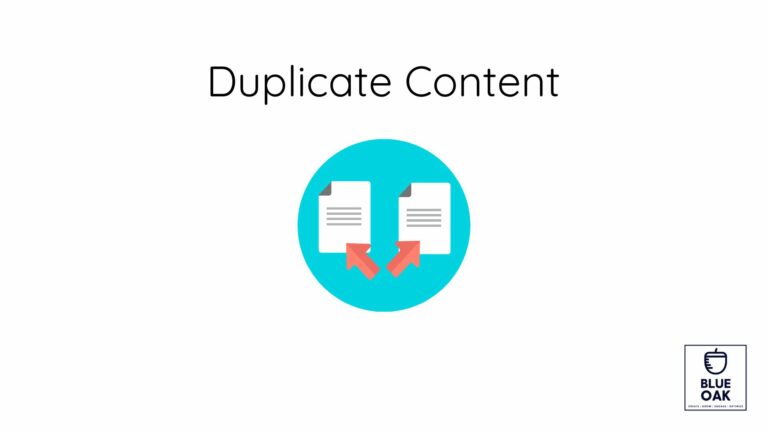
Duplicate content is not only a problem because it can lead to theft, but it can also hurt a website’s SEO. But why is it bad for SEO, or search engine optimization, to have the same information on multiple URLs websites?
Table of Contents
ToggleSearch engines use a page’s text to determine which is the best match for a search question and should be shown in the search results. If you have two pages on the same website that are the same or have text that is too similar, you may be confusing search engines and hurting your search rank.
The job of a search engine is to crawl the web and find the best answer to a question. But when multiple sites or pages have the same information, search engines need clarification and decide to skip over those sites. If more than one page has the same answer, which one should get the credit? Neither.
All pages with the same content will get lower rankings, while a website with unique content will get better rankings because it will be seen as more relevant to the search question. That doesn’t help the person doing the search or the site owner with the most reliable information.
What Is Duplicate Content?
Duplicate content refers to identical or substantially similar content in multiple online locations. It can exist within the same website or across different websites. Duplicate content can occur for various reasons, such as content syndication, scraping, URL parameters, website migration, and more..
Website owners and content creators should strive to produce unique and valuable content, use proper canonical tags, implement 301 redirects, and regularly monitor their websites to identify and fix any instances of duplicate content.
By doing that, companies may raise their website’s position in search results and provide visitors a smooth and enjoyable browsing experience.
Why Duplicate Content Matters: The Impact On SEO And User Experience
The elimination of duplicate pages and duplicate material is essential for both the optimization of search engines and the quality of the user experience. It refers to identical or substantially similar content that appears in multiple locations on the internet, either within the same website or across different websites.
So, let’s explore the key reasons why duplicate content is a significant issue and how it can impact SEO and user experience:
Diluted Ranking Potential:
Search engines, such as Google, strive to deliver users the most relevant and valuable search results. However, when encountering multiple instances of the same or similar content, they must determine which version is the most authoritative and relevant.
As a result, the ranking potential of the original content can be diluted. The desired page may rank lower in search results than it should, reducing visibility to potential users.
Indexation Issues:
Search engines need more resources for crawling and indexing web pages. When duplicate content exists on a website, search engines may prioritize indexing one version over the others.
This can result in some pages not being indexed, leading to decreased organic traffic to those pages. Reduced indexation can impact the website’s overall performance and visibility in search results.
User Confusion:
Duplicate content can confuse users when they encounter similar information on different pages. Users may need help determining which page is the most relevant to their search query, leading to a negative user experience.
Penalty Risk:
In some cases, search engines may interpret excessive duplicate content as an attempt to manipulate search rankings. This can result in search engines applying penalties to the website, significantly dropping rankings and visibility in search results.
Penalties can have long-lasting effects on a website’s SEO and be challenging to recover from.
Backlink Dilution:
Backlinks, also known as inbound links, are crucial for SEO as they indicate the authority and relevance of a website.
When duplicate content exists on multiple pages, backlinks may be spread across these duplicates, diluting the authority signals.
Implementing canonical tags, setting up proper 301 redirects, and regularly monitoring the website for duplicate content is crucial to ensuring a positive user experience and maintaining a strong SEO foundation.
By addressing duplicate content issues proactively, website owners can enhance their website’s rankings, visibility, and overall success in the competitive digital world.
How Do Duplicate Content Issues Happen?
Duplicate content issues can arise for various reasons and circumstances, leading to potential challenges for search engines in determining the most relevant and authoritative page version. Identifying how these issues happen is crucial for effectively managing duplicate page content:
Printer-friendly Versions:
Some websites create printer-friendly versions of their web pages to make it easier for users to print content. However, if these versions are not properly managed, they can create duplicate content issues.
Search engines may index the regular and printer-friendly versions separately, causing confusion and diluting the ranking potential.
URL Variations:
Different URL structures for the same content can cause search engines to treat them as separate pages.
Canonicalization Errors:
Canonicalization is the process of indicating the preferred version of a page to search engines using canonical tags (rel=canonical).
If canonical tags are not properly implemented, or there are errors in their usage, duplicate content issues can arise. Search engines may not correctly identify the canonical tag or canonical version of the page, leading to duplicate content indexing.
URL Parameters:
Dynamic URLs with parameters, such as session IDs or tracking codes, can create multiple versions of the same content. Search engines may index these variations as separate pages with duplicate content.
Configuring URL parameters correctly in Google Search Console is essential to avoid duplicate content problems.
Content Syndication:
Content syndication, published on multiple websites, can lead to duplicate content issues. Search engines may need help determining the content’s source and may not rank the desired page as the primary source.
Implementing proper canonical tags or specifying the source can help manage duplicate content in syndicated scenarios.
Website Migration:
During website migrations, if proper 301 redirects are not set up from old URLs to new ones, both versions may exist simultaneously, resulting in duplicate content problems.
Ensuring all old URLs are correctly redirected to their corresponding new URLs is crucial to prevent duplicate content issues.
Tag Pages and Category Pages:
Blogs and e-commerce websites often use tag and category pages to organize content. However, search engines may perceive these pages as duplicates if they display similar content.
Implementing canonical tags on tag and category pages can help consolidate ranking signals and manage duplicate content.
Content Scraping:
Content scraping refers to the unauthorized copying of content from one website to another. If your content is scraped and published on other sites, it can create duplicate content issues for your website.
Monitoring and addressing content scraping promptly can protect the uniqueness and authority of your content.
How To Fix Duplicate Content Issues?
To resolve these issues, follow this step-by-step guide to ensure your website maintains a strong SEO foundation and delivers a seamless browsing experience.
Step 1: Identify Duplicate Content
The first step in resolving duplicate content issues is identifying where they exist on your website. You can use various tools and techniques to find duplicate content, such as:
Google Search Console: Use the “Coverage” and “HTML Improvements” reports in Google Search Console to identify pages with duplicate meta titles and descriptions.
Siteliner: This tool can scan your website and provide a detailed report on pages with duplicate content and their similarity percentage.
Screaming Frog SEO Spider: Crawl your website with this tool to discover duplicate content, missing metadata, and other SEO-related issues.
Step 2: Evaluate Duplicate Content
Once you’ve identified the duplicate content, evaluate its impact on your website. Determine which pages are crucial for your SEO strategy and user experience.
Some duplicate content may be intentional and harmless, such as printer-friendly versions of pages or pages with URL parameters used for tracking. Focus on addressing duplicate content that negatively affects your search engine rankings or confuses users.
Step 3: Implement Canonical Tags
Canonical tags (rel=canonical) are HTML elements that indicate the preferred version of a page to search engines.
When search engines encounter canonical tags, they understand that the content of the tagged page should be treated as the primary version, consolidating ranking signals. Add canonical tags to the duplicate versions of the content, pointing them to the original or preferred page.
Step 4: Set Preferred Domain
Choose a preferred domain (with or without “www”) for your website and configure redirects to ensure that all variations of your URL point to the preferred version. This prevents search engines from treating different URL versions as separate pages with duplicate content.
Step 5: Properly Handle URL Parameters
If your website uses URL parameters, such as session IDs or tracking codes, configure them correctly in Google Search Console.
This instructs search engines on handling different variations of the same page with URL parameters. Avoid unnecessary URL parameters and ensure they do not create multiple versions of the same content.
Step 6: Redirect Old URLs
When you change the URL of a page, set up 301 redirects from the old URL to the new one. This tells search engines that the content has permanently moved, consolidating ranking signals and preventing duplicate content issues. Ensure that all outdated URLs are redirected to their corresponding new URLs.
Step 7: Consolidate Pagination Pages
If your website has pagination, such as for e-commerce or blog post, use rel=next and rel=prev tags or a canonical URL to consolidate paginated pages.
This helps search engines understand the relationship between the pages and prevents them from considering paginated pages as duplicate content.
Step 8: Use Noindex, Nofollow, or Disallow
For non-essential pages, such as printer-friendly versions or duplicate pages generated by filters or search queries, use noindex, nofollow, or disallow directives in robots.txt to prevent search engines like google from indexing them. This ensures that only the crucial and valuable pages are indexed and ranked.
Step 9: Monitor Content Scraping
Regularly check for instances of content scraping, where your content is copied and published on other websites without permission.
Use DMCA notices or report the scraped content to search engines to avoid duplicate content issues. Address content scraping promptly to protect the uniqueness and authority of your content.
Step 10: Revise Content
If you have unintentional duplicate content on your website, consider revising it to make it unique and valuable. Adding in-depth information, incorporating different angles, or updating the content can help differentiate it from similar pages.
Preventing Duplicate Content Issues
To prevent duplicate content issues and maintain a strong SEO foundation, follow these best practices:
Produce Unique and Valuable Content:
Creating original and valuable content or blog post is the foundation of preventing duplicate content issues. This approach improves SEO and encourages users to engage with and share your content.
Use Canonical Tags:
Implement canonical tags (rel=canonical) on duplicate pages to indicate the preferred version to search engines. This consolidates ranking signals and ensures that the desired page is indexed and ranked appropriately.
Set Preferred Domain:
Choose your website’s preferred domain (with or without “www”) and set up redirects to ensure all variations point to the preferred version of own site. This prevents search engines from treating different URL versions as separate pages with duplicate content.
Handle URL Parameters Correctly:
Configure URL parameters in Google Search Console to guide search engines on handling different variations of the same page. Avoid unnecessary URL parameters that confuse search engines can create multiple versions of the content.
Properly Redirect during Website Migration:
When migrating content appears your website, set up 301 redirects from old URLs to corresponding new URLs. This informs search engines about the content’s permanent move, consolidating ranking signals and preventing duplicate content issues.
Consolidate Pagination Pages:
If your website has pagination, such as for e-commerce or blog posts, use rel=next and rel=prev tags or canonical URLs to consolidate paginated pages. This helps search engines understand the relationship between the pages and prevents them from considering paginated pages as duplicate content.
Implement Noindex, Nofollow, or Disallow:
For non-essential pages, such as printer-friendly versions or duplicate pages generated by filters or search queries, use noindex, nofollow, or disallow directives in robots.txt. This prevents search engines from indexing these pages.
Monitor Content Scraping:
Regularly check for instances of content scraping, where your content is copied and published on other websites without permission. Use DMCA notices or report the scraped content to search engines to protect the uniqueness and authority of your content.
Revise Content When Necessary:
If you unintentionally have duplicate content on your website, consider revising it to make it unique and valuable. Adding in-depth information or updating the content can help differentiate it from similar pages.
Regularly Audit for Internal Duplicate Content:
Perform regular website technical seo audits to identify and address any new instances of Internal duplicate content. Staying proactive in duplicate content management helps maintain a strong SEO foundation. You should also audit content to avoid duplication from external duplicate content.
Common Mistakes To Avoid
Even though we’ve talked about how to fix and avoid similar content problems, it’s important to be aware of common mistakes that can lead to them by accident. Avoiding these pitfalls will further safeguard your website’s SEO performance:
Boilerplate Content: Avoid using boilerplate content, such as generic text blocks or templates, across multiple pages. Each page should offer unique and valuable information to users and search engines.
Ignoring Pagination: Pagination, especially on e-commerce websites or blogs, can lead to duplicate content issues. Implement rel=next and rel=prev tags or use a canonical URL to consolidate pagination pages.
URL Parameters: Mismanaged URL parameters can create duplicate content. Ensure that parameter URLs are correctly handled in Google Search Console.
Tag Pages and Categories: Tag and category pages on blogs can sometimes display similar content, causing duplicate content concerns. Use canonical tags to designate the main content page for indexing.
Duplicate Metadata: Avoid using the same meta titles and descriptions across multiple pages. Each page should have unique metadata to differentiate its content.
Dynamic URL Parameters: Be cautious with dynamic URLs that generate different variations of the same content. Implement proper parameter handling to avoid indexing duplicate URLs.
Cross-Domain Content: If you operate multiple websites, refrain from cross-domain copying or syndicating content. Duplicate content on many sites might cause problems with indexing and ranking.
Final Words
If you want a good website, you need to know about similar content problems and why they can hurt your SEO results. If you avoid problems that can cause similar content and fix them when they do happen, your site won’t be hurt in the long run.
Duplicate content is still a problem when it comes to SEO. Understanding how important original and helpful content is, using canonical tags, moving URLs, and regularly checking your website’s content are all good ways to fix and avoid similar content problems.
So, make a promise to make content that is unique and useful, and be careful to spot problems with similar content and fix them.
Your website will do well if you work hard to avoid similar material, please search engines, and give users a great experience.
SEO Services in GTA
